[NEW MERCENARIES] Please note that all new forum users have to be approved before posting. This process can take up to 24 hours, and we appreciate your patience.
Vindictus Launching Issue
Yeah, I know that there is a section for this. Of course no one reads it so I am seeing if anyone here has some ideas.
My main desktop (way overkill for this game 2080 TI, 32 gig memory, etc) on ~12/19 or 12/20 decided to stop correctly launching vindictus. I get past the splash screen + see the Nexon/devcat and then it just sits a loading.
Similar to :
The last update I had was Dec 12/11 for adobe.
I submitted a ticket and so far got the canned copy/paste response, where they obviously didn't read half of what I wrote.
This seems to be happening if I launch via the Nexon Launcher or Steam. I have tried a repair, and even a full reinstall of vindictus. (Note just via uninstall => install options in Nexon Launcher.)
I decided to fully update my Windows 10 Pro, so now at 1809. No change.
Maybe I am blind, but any old hit I see on google doesn't apply (ie to outdated) or doesn't change anything. (Note I have also tried this when turning off windows 10 defender/firewall.) No change.
Any thoughts?
Comments
I can't find any errors.
Basically everything looks fine, though in the hero log I see something like, were at the end I don't understand the address 0 and the long time gaps.
L 12/22/2018 - 18:20:10: ######################################################################################################
L 12/22/2018 - 18:20:10: Log file started (version "7298")
L 12/22/2018 - 18:20:10: ######################################################################################################
L 12/22/2018 - 18:20:10:
L 12/22/2018 - 18:20:10: Shader_Connect
L 12/22/2018 - 18:20:10: ConnectStudioRender
L 12/22/2018 - 18:20:10: IDataCacheFactory
L 12/22/2018 - 18:20:10: IPhysicsFactory
L 12/22/2018 - 18:20:10: IMDLCacheFactory
L 12/22/2018 - 18:20:10: IMatSystemSurfaceFactory
L 12/22/2018 - 18:20:10: IAviFactory
L 12/22/2018 - 18:20:10: IHammerFactory
L 12/22/2018 - 18:20:10: ConnectMDLCacheNotify
L 12/22/2018 - 18:20:10: EngineInit
L 12/22/2018 - 18:20:10: RunListenServer
L 12/22/2018 - 18:20:10: TraceInit : COM_InitFilesystem( pModName )
L 12/22/2018 - 18:20:11: TraceInit : MapReslistGenerator_Init()
L 12/22/2018 - 18:20:11: TraceInit : DevShotGenerator_Init()
L 12/22/2018 - 18:20:11: materials->ModInit
L 12/22/2018 - 18:20:11: Host_ReadPreStartupConfiguration
L 12/22/2018 - 18:20:11: NMCOGame::_nmman.Init()
L 12/22/2018 - 18:20:11: NMCOGame::_nmman.SetLocaleAndRegion()
L 12/22/2018 - 18:20:11: NMCOGame::_nmman.Initialize()
L 12/22/2018 - 18:20:11: nmcoGame->Init()
L 12/22/2018 - 18:20:11: endPointNetwork->Init()
L 12/22/2018 - 18:20:11: mmoEndPointNetwork->Init()
L 12/22/2018 - 18:20:11: AppSystem::RegisterHandler<ServerCmdMessage>
L 12/22/2018 - 18:20:11: AppSystem::RegisterHandler<ClientCmdHandler>
L 12/22/2018 - 18:20:11: AppSystem::RegisterHandler<SyncFeatureMatrixMessageHandler>
L 12/22/2018 - 18:20:11: AppSystem::RegisterHandler<NGSecurityMessageHandler>
L 12/22/2018 - 18:20:11: AppSystem::g_splash.CloseSplash
L 12/22/2018 - 18:20:11: AppSystem::SetActiveWindow
L 12/22/2018 - 18:20:11: AppSystem::SetFocus
L 12/22/2018 - 18:20:11: heroes->Init
L 12/22/2018 - 18:20:11: CreateGameWindow::ResetCurrentModeForNewResolution
L 12/22/2018 - 18:20:11: CreateGameWindow::AdjustWindow
L 12/22/2018 - 18:20:11: PlayStartupVideos::COM_LoadFile
L 12/22/2018 - 18:20:11: PlayAVIAndWait::mciSendString - open "c:\nexon\library\vindictus\appdata\en-us\media\logo.avi" type AVIVideo alias video parent 721970 style child wait
L 12/22/2018 - 18:20:11: PlayAVIAndWait::mciSendString - window video handle 721970 state restore wait
L 12/22/2018 - 18:20:11: PlayAVIAndWait::mciSendString - put video destination at 768 336 1024 768 wait
L 12/22/2018 - 18:20:11: PlayAVIAndWait::mciSendString - seek video to start wait
L 12/22/2018 - 18:20:11: PlayAVIAndWait::mciSendString - break video on 27 wait
L 12/22/2018 - 18:20:11: PlayAVIAndWait::mciSendString - play video notify
L 12/22/2018 - 18:20:21: PlayAVIAndWait::Finished
L 12/22/2018 - 18:20:21: PlayStartupVideos::PlayAVIAndWait Finished
L 12/22/2018 - 18:20:21: DrawStartupGraphic::PlayStartupVideos
L 12/22/2018 - 18:20:21: DrawStartupGraphic::SetupStartupGraphic
L 12/22/2018 - 18:20:21: CreateGameWindow::DrawStartupGraphic
L 12/22/2018 - 18:20:21: CreateGameWindow::SetMode
L 12/22/2018 - 18:20:21: videomode->CreateGameWindow
L 12/22/2018 - 18:20:21: nmcoGame->RegisterCallbackMessage
L 12/22/2018 - 18:20:21: EngineCreateL 12/22/2018 - 18:20:21: EnginePreInit
L 12/22/2018 - 18:20:21: TraceInit : Sys_Init()
L 12/22/2018 - 18:20:21: TraceInit : Sys_InitMemory()
L 12/22/2018 - 18:20:21: TraceInit : Host_Init( g_bIsDedicated, bIsUserDedicated )
L 12/22/2018 - 18:20:21: TraceInit : Memory_Init()
L 12/22/2018 - 18:20:21: TraceInit : Con_Init()
L 12/22/2018 - 18:20:21: TraceInit : Cbuf_Init()
L 12/22/2018 - 18:20:21: TraceInit : Cmd_Init()
L 12/22/2018 - 18:20:21: TraceInit : cv->Init()
L 12/22/2018 - 18:20:21: TraceInit : V_Init()
L 12/22/2018 - 18:20:21: TraceInit : COM_Init()
L 12/22/2018 - 18:20:21: TraceInit : saverestore->Init()
L 12/22/2018 - 18:20:21: TraceInit : Filter_Init()
L 12/22/2018 - 18:20:21: TraceInit : Key_Init()
L 12/22/2018 - 18:20:21: TraceInit : NET_Init( bDedicated )
L 12/22/2018 - 18:20:21: TraceInit : g_GameEventManager.Init()
L 12/22/2018 - 18:20:21: TraceInit : sv.Init( bDedicated, bUserDedicated )
L 12/22/2018 - 18:20:22: TraceInit : HLTV_Init()
L 12/22/2018 - 18:20:22: TraceInit : CL_Init()
L 12/22/2018 - 18:20:22: TraceInit : InitMaterialSystem()
L 12/22/2018 - 18:20:22: ReleaseResources
L 12/22/2018 - 18:20:22: ReacquireResources
L 12/22/2018 - 18:20:22: TraceInit : modelloader->Init()
L 12/22/2018 - 18:20:22: TraceInit : StaticPropMgr()->Init()
L 12/22/2018 - 18:20:22: TraceInit : InitStudioRender()
L 12/22/2018 - 18:20:22: TraceInit : EngineVGui()->Init()
L 12/22/2018 - 18:21:20: TraceInit : TextMessageInit()
L 12/22/2018 - 18:21:20: TraceInit : ClientDLL_Init()
L 12/22/2018 - 18:21:23: ReleaseResources
L 12/22/2018 - 18:21:23: ReacquireResources
L 12/22/2018 - 18:21:23: ApplyMultiCoreSettings() - Option: 1
L 12/22/2018 - 18:21:23: TraceInit : Draw_Init()
L 12/22/2018 - 18:21:23: TraceInit : SCR_Init()
L 12/22/2018 - 18:21:23: TraceInit : R_Init()
L 12/22/2018 - 18:21:23: TraceInit : Decal_Init()
L 12/22/2018 - 18:21:23: ApplyMultiCoreSettings() - Option: 1
L 12/22/2018 - 18:21:23: TraceInit : S_Init()
L 12/22/2018 - 18:21:23: TraceInit : VOX_Init()
L 12/22/2018 - 18:21:23: TraceInit : audiosourcecache->Init( MAXIMUM_SOUND_CACHE_SIZE )
L 12/22/2018 - 18:21:23: ReleaseResources
L 12/22/2018 - 18:21:23: ReacquireResources
L 12/22/2018 - 18:21:23: TraceInit : Sys_InitAuthentication()
L 12/22/2018 - 18:21:24: ============================================================================
L 12/22/2018 - 18:21:24: Loading map "start_2018_grimden"
L 12/22/2018 - 18:21:24: Map_LoadModel::SetWorldModel
L 12/22/2018 - 18:21:24: Map_LoadModel - maps/start_2018_grimden.bsp
L 12/22/2018 - 18:21:30: World triggered "Round_Start"
L 12/22/2018 - 18:21:30: "unnamed<2><UNKNOWN><>" connected, address "0"
L 12/22/2018 - 18:21:36: "unnamed<2><UNKNOWN><Unassigned>" joined team "Paladin"
L 12/22/2018 - 18:21:36: "unnamed<2><UNKNOWN><>" entered the game
L 12/22/2018 - 18:24:46: ReleaseResources
L 12/22/2018 - 18:24:49: ReacquireResources
L 12/22/2018 - 18:24:49: ReleaseResources
L 12/22/2018 - 18:24:49: ReacquireResources
L 12/22/2018 - 18:35:56: ReleaseResources
L 12/22/2018 - 18:35:58: ReacquireResources
L 12/22/2018 - 18:35:58: ReleaseResources
L 12/22/2018 - 18:35:58: ReacquireResources
launcher is all ok:
L 12/22/2018 - 18:20:00: @@@@@@@@@@@@@@@@@@@@@@@@@@@@@@@@@@@@@@@@@@@@@@@@@@@@@@@@@@@@@@@@@@@@@@@@@@@@@@@@@@@@@@@@@@@@@@@@@@@
L 12/22/2018 - 18:20:00: Log file started
L 12/22/2018 - 18:20:00: @@@@@@@@@@@@@@@@@@@@@@@@@@@@@@@@@@@@@@@@@@@@@@@@@@@@@@@@@@@@@@@@@@@@@@@@@@@@@@@@@@@@@@@@@@@@@@@@@@@
L 12/22/2018 - 18:20:00:
L 12/22/2018 - 18:20:00: GetModuleFileName - OK
L 12/22/2018 - 18:20:00: GetRootDir - OK
L 12/22/2018 - 18:20:00: LoadLibrary - OK
L 12/22/2018 - 18:20:00: GetProcAddress - OK
L 12/22/2018 - 18:20:00: Chseck mantis Param - OK
L 12/22/2018 - 18:20:00: nexon api Init - OK
L 12/22/2018 - 18:20:10: Nexon Game Security Start - OK
I tried to search for solutions, but of course, none of them worked.
I found out that the issue is from SpecialK, because that's the only thing that generated a log for me at that time, and it was full with errors. I had many other games using SpecialK mods installed back then, no idea if that was relevant or not though.
You may want to check those SpecialK log files too, in case that's what is causing the issue for you too. Double-click on the "SpecialK" link in the install folder of the game to get to the relevant log files. If you see lines with "EXCEPTION_ACCESS_VIOLATION" in there, you probably have the same issue as I had. Also, depending on what you did in the game before and how many errors and other logged stuffs you trigger, this log file can get pretty big, so opening it alone can be a challenge. If that happens, try to delete/rename the file and make a new .log file with the original filename ("crash.log").
I tried everything others suggested in the topics I found, which were:
- Start srcds.exe manually before starting the game. You don't have to do this once you managed to run the game at least once without the loading bug.
- Switch GPU processors for Vindictus - but this is for laptops only, I guess.
And other pretty basic stuffs, which I already did from the start, such as reinstall, running every exe files related to Vindictus in Admin mode, and adding exceptions in my firewall/anti-virus settings.
In the end, I started to lower every settings possible in the "config_material.txt" file manually (game_folder_root\appdata\en-US\bin). I did this by guessing the values, had no guide to set the values at all. For that reason, make sure to save a backup from this file before you tamper with it. I have set "0" for almost anything there that had 1 digit integer setting value, but if I remember right, the game finally started (after a loooooooong load time - seriously, very long, a good few minutes) when I set the "ScreenWindowed" line to "0" (it was on "1" for me).
Ohh, and I used the Nexon Launcher to start the game, without any extra commands, so it just started the launcher, not the game. I started the game manually from the launcher.
This may or may not help you. I remember almost giving up on playing this game again (after 5-6 days of trial and error with this issue >.>), when it finally started up miraculously. I don't even know if the things I did made that miracle or it just started up from something else I did on my PC.
On the bright side, once you do manage to start the game, it will start properly after without issues, at least it still does for me.
Good luck with the debugging, I know that feeling too! >.>
What is specialK? (Oh a steam plugin? I don't have it.)
Thanks for all the ideas.
I have had a lot of back and forth with Nexon staff. At least they are very prompt in replying 24/7 from what I can see. But... they only have canned responses and it looks like no one really knows what can cause this/what log file to see the issue. (All my logs they asked for worked just fine, and nothing looks odd.)
FYI this was working fine on my computer for years... I could launch via Nexon Launcher or Steam. Now both don't work after the 19th or so.
Cloakshire The longest I let it "think" was 30 minutes... I have had issues like you mentioned on other computers, but never this long.
I figure I will get back to playing around with it after the holidays, but at this point everything would have to be remotely done. Too much work.
**** EDIT***
Sitxth you got me on the right track with editing config_material.txt. I got past the loading screen ;-)
My guess is I must have dropped the resolution smaller before I signed off, since the plan was to just leave my character afk during the holiday break. And that must have messed everything up somehow.
Anyways again, thanks for the tip.