THIS ONLY WORKS FOR NVIDIA GRAPHICS CARD USERS! NO LITTLE AMD NOOBS~
Side Note: I have not yet to get this to work on a laptop, I am unsure if it does or not, but it does work for DESKTOPS!
Also note that this is for high end PCs! I would not attempt if you are playing on a potato!~

I know you have all wanted to look as sexy as HangeZoe, and today is the day you can become somewhat close! This is Zoe's guide on how to apply Snapchat filters to Vindictus.
DO NOT SKIP ANY STEPS, AND STAY THE FREAK IN ORDER,
AND FREAKIN READ!!!!!!!!!!!!
Also, all settings used in nvidiainspector can be changed to however you like! This is just my profile and personal preference! It is the best so I wouldn't even try to make it better!~
Step 1. Ensure that your Vindictus is set to the HIGHEST settings!
 Step 2.
Step 2. Download Nvidia Inspector!
THIS LINK HAS EVERYTHING I USE!
mediafire.com/file/4esdez5nda32yim/zoe%2527s_nvidiaInspector.zip/file
Step 3. UNPACK, EXTRACT, or DRAG the content outside of the downloaded folder somewhere you will not lose it!
 Step 4.
Step 4. Open
nvidiaProfileInspector (not nvidiaInspector) as
ADMINISTRATOR
(Should automatically open as admin, if it doesn't force run as admin)
Step 5. On your toolbar, you will see a box with a green arrow pointing
DOWN, click it and
IMPORT the prettyzoe.nip file
(prettyzoe.nip should be in the same folder your nvidiaProfileInspector is located.
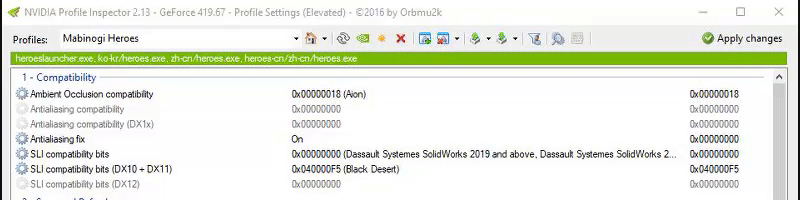 Step 6.
Step 6. You should now have a Vindictus profile in your nvidiainspector profiles dropdown menu. Click on it!!!!
All of my settings should automatically be set
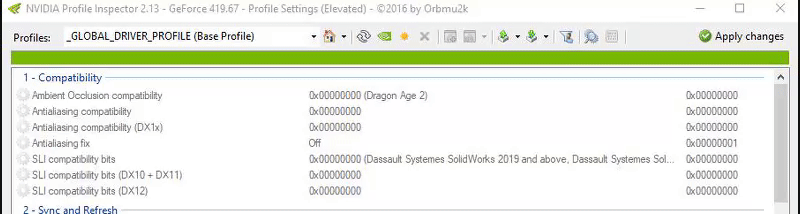 Step 7.
Step 7. Ensure that the Vindictus.exe is in the green text box under your toolbar. Once you have done all the other steps, click APPLY changes!
I always click apply changes multiple times, just to be sure it actually applied the changes as for it will not give a confirmation notification that it saved
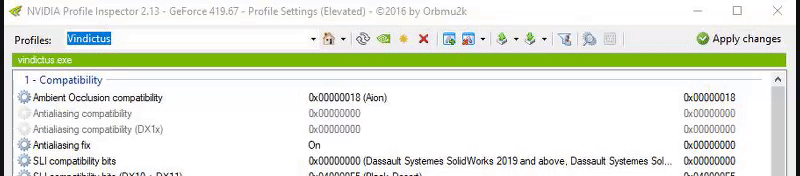 ALL DONE
ALL DONE You are now ready to try and compete against Zoe in taking the best screenshots, you will still surely fail, but at least you'll fail in style! MAKE SURE you close nvidiaProfileInspector before launching the game. If you have it open while launching the game, it will NOT work! Why? I DUN KNOW!!!

If you have any questions, or want to show off how beautiful your game is, please post/ask below!! I WANT TO SEE THEM SCREENSHOTS!




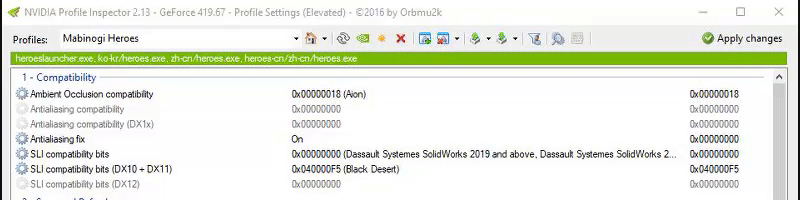
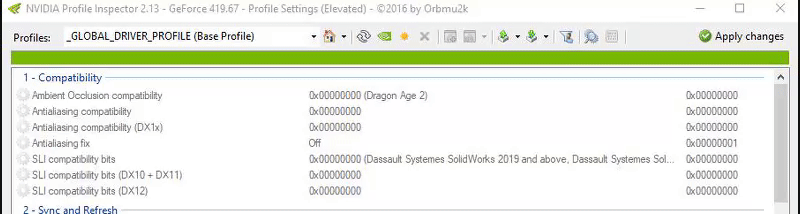
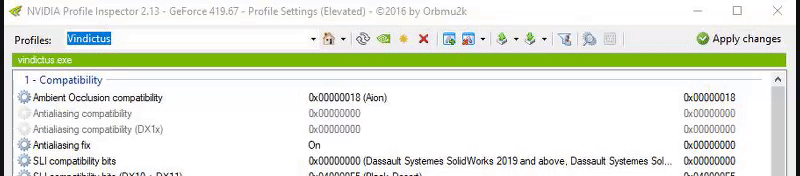


Comments
I have not yet figured out how to get this to work on DIRECTX11, but to make it work on the 64bit client using DIRECTX9, you will need to add Vindictus_x64.exe to your profile. To do this, simply load your Vindictus Profile in nvidiaInspector and click this icon
NEXON LAUNCER USERS: C:\Nexon\Library\vindictus\appdata\en-US
STEAM USERS: C:\SteamLibrary\steamapps\common\Vindictus\en-US